Understanding User Types
With a Business Account, you can create an approval hierarchy for your organization’s purchasing based on these three user types:
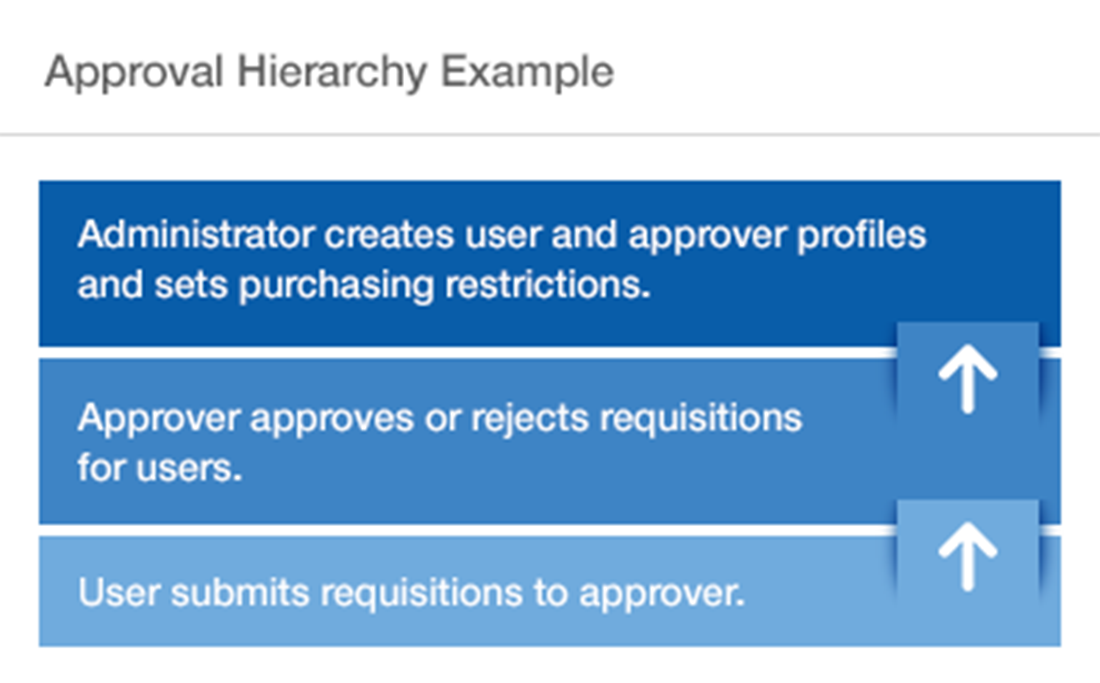
Review the table below to understand the different capabilities and benefits of each user type.
| Capability | Users | Approvers | Administrators |
| View and track orders | Yes | Yes | Yes |
| Access order history | Yes | Yes | Yes |
| Create and share shopping lists | Yes | Yes | Yes |
| Manage shopping, payment and notification preferences | Yes | Yes | Yes |
| Access and download electronic documents like invoices, packing slips, quotes, etc. | Yes | Yes | Yes |
| Request and manage pricing quotes | Yes | Yes | Yes |
| Approve requisition requests | No | Yes | Yes |
| Manage custom order approval and requisition request rules | No | No | Yes |
| Manage custom catalog shipping restrictions | No | No | Yes |
| Create and manage users in your business account | No | No | Yes |
| Create, manage, and track spending by users against a budget | No | No | Yes |
More about user capabilities and benefits
Administrators
Administrators can add, edit, and delete approver and user profiles for your organization and assign entitlements and access, including:
- Business shipping address and account access
- Payment method entitlements (e.g., credit card, purchase order, both)
- Purchasing and catalog restrictions
As an administrator, you can:
- Manage and assign dollar rules to users to define when approval is required based on order amount and which users can provide approvals
- Assign catalog rules to users to define when products are prohibited from online purchase
- Create a budget and automatically track all orders against it by creating business funds
To become an administrator for your organization’s business account, contact Customer Service.
Approvers
Approvers can approve or deny order requests from users assigned to them by the administrator.
As an approver, you can:
- Easily switch between requisitions you’ve submitted and those for your approval
- Expand the details of open requisitions, or quickly edit, approve, or deny them
- Specify the types of notifications you’d like to receive
- View the status and details of funds to review total spending against the funds budget
Users
Users can submit orders for approval to their assigned approver or administrator.
As a user, you can:
- Track all open and closed requisitions in one place with quick access to review the order details of your open requests
- Specify the types of notifications you’d like to receive
- Allocate your purchases to a particular fund for tracking your purchasing budget
More Related Help Topics
Getting Started
Managing Your Business Account
Account Security
Managing Purchasing for Your Organization
Still can’t find an answer?
Help is on the way! Click an option below to chat with support